
Pros Talk Productivity + What it Means in the Design World
Nov 30, 2023Words by Lyndsay, Creative Lead and Senior Designer.
Struggling to create at a commercially viable pace? You’re not alone. Keeping productivity high in the fast-paced world of fabric design is a daily challenge, even for those of us who have been in the game for years.
But, while we Longina Phillips Designs designers can sometimes find it hard to fly through a brief, we have one important ace up our sleeve: Photoshop training. Or, more specifically, certain skills that help us complete a job much faster than when following textbook (aka. more longwinded) processes.
Fellow designer Steph and I give honest answers to your common questions.

When you first started in the fashion industry, did you find the expectations to finish designs quickly quite shocking?
Lyndsay: For sure. I remember being at university and having so much time and freedom to really craft each design in Adobe Photoshop and hoping that my whole career could be like that! Unfortunately not. Interning at various studios brought me back to earth with a bump and showed me the true pace and reality of the industry. Working at LPD has also been like a textile-design boot camp. I've learned innumerable Adobe Photoshop hacks that have helped me to cut down on the time spent on each design whilst still creating really high-quality artwork.
Learn all the Photoshop hacks you need to get yourself up to industry speed with our course, 10 Stunning Commercial Designs Without Weeks in Photoshop!
Steph: I definitely did, but I feel like for me university helped me to prepare for how fast it was going to be. Fashion is always evolving and you as a designer need to do the same and mirror that pace; otherwise, you can get left behind. You need to be ready and able to design within a short timeframe to any brief that comes at you. And I feel like learning time-saving shortcuts is the only way to get through and meet deadlines!

So what we're hearing is education is really important - good thing that we have The Print School Photoshop courses to share our wealth of knowledge! So where does the pressure come from when designing, your boss or the client?
L: Well, it's a bit of both! Really your client is also your boss because ultimately it's the customer that's paying your wage, right? You have to remember that your clients have their own deadlines to work to and they are really relying on you to be able to come through and deliver when they send you a job with a short deadline.
The key is learning to juggle that with all of the other things that you've got going on and get everything done in a really time-efficient manner. Also yes, of course, your boss might put some pressure on you, but ultimately that's just because they want to get the best out of your skills and help you progress.
S: I really do feel like customer satisfaction is of the utmost importance, but customer expectations change with every single job. It's very much case by case. Whereas your boss’ expectations remain the same every single day. They need you to be designing quickly and efficiently to very specific briefs, which helps because there's not so much room for error misinterpretation.

What is the downside of designing to your own pace?
L: Every designer would love to be able to spend a whole day on each design, but it's just not really feasible if you want to make a living, unfortunately! As designers, we're really selling our time and our expertise, and part of this is knowing how to use your tools (like Photoshop) in a way that will innovatively enhance your speed. Although the term ‘shortcut’ makes it sound like you're doing less - you're not really. You're just working more efficiently.
S: I think designing at your own pace would be ideal if you're starting off. You definitely have to work at your own pace to learn things. But you've got to make sure that the time you're putting in is worth the outcome.
If you're spending hours upon hours on one design that you've charged ‘X’ amount of dollars for and you've gone completely over the allotted time, then your time spent vs money earned will be totally out of balance, which can't happen in the industry. Time and experience will always help with this. And you can always reach out to people in the industry to give you a bit more insight into how things should balance out, how much time you should be spending on something.
L: You just naturally learn these things the more time you spend designing as well. Really your best tool is to just be dedicated, practice every day, and keep going!

That's a pretty good answer! All right, final question. If there was one time-saving Photoshop trick that you could not live without, what would it be?
L: That's so hard! I've learned so many Photoshop tricks over the years, especially since working here. But I think something that's really revolutionized my pace has been really committing to using shortcuts. And I know that sounds really basic, but trust me it will cut your design time in half to learn the shortcuts for your most-used adobe photoshop actions. Some of my original favorites would be ‘command+T’ for transform and also just using “shift +/-” to go through your filters options instead of tediously manually selecting each one.
S: Shortcuts are an absolute must. I think what's also really important is knowing the power of each of the tools that you're using. There are usually at least five different ways to use one tool and taking the time to really figure out what each tool is capable of is a game-changer. One of my favorite tools is ‘filter>noise>medium.’ You can use it to smooth out your key lines in your line drawings to keep a natural look. You can also use the same tool to smooth out rough brush strokes in paintings.
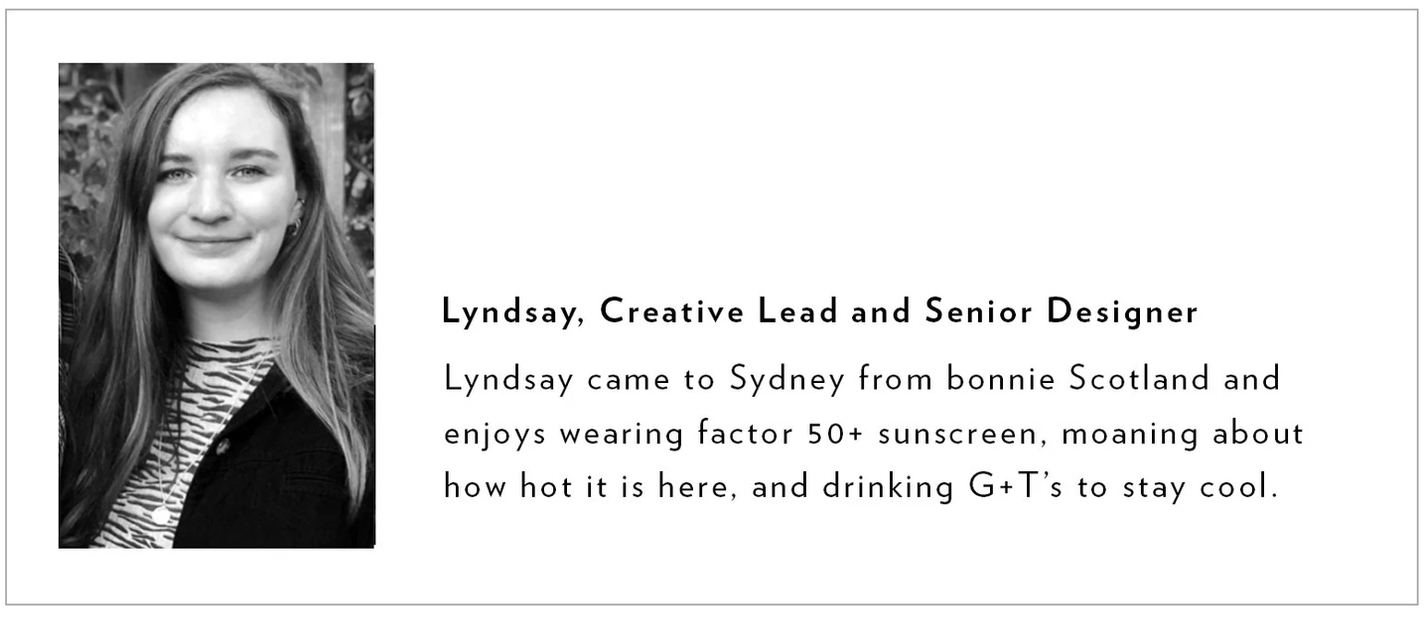
Stay connected with news and updates!
Join our mailing list to receive the latest news and updates from our team.
Don't worry, your information will not be shared.
We hate SPAM. We will never sell your information, for any reason.


